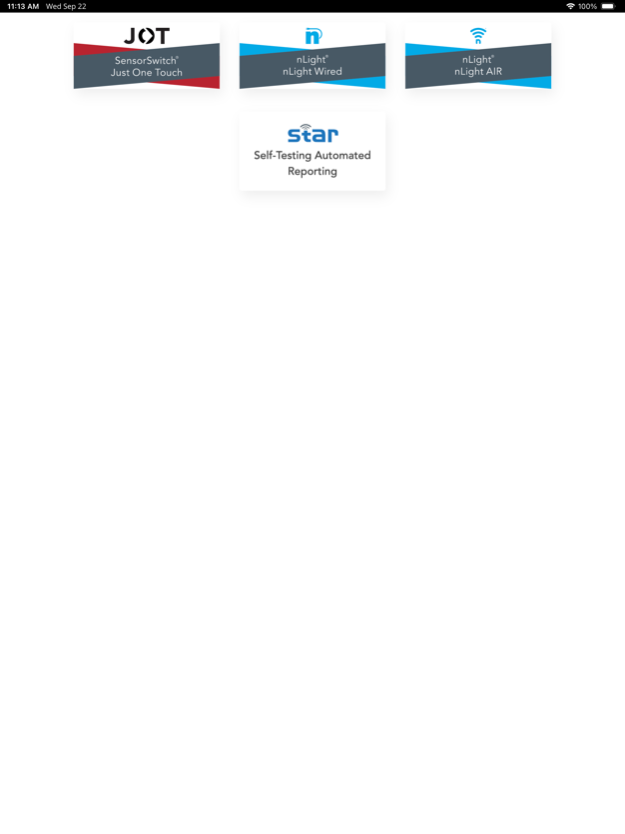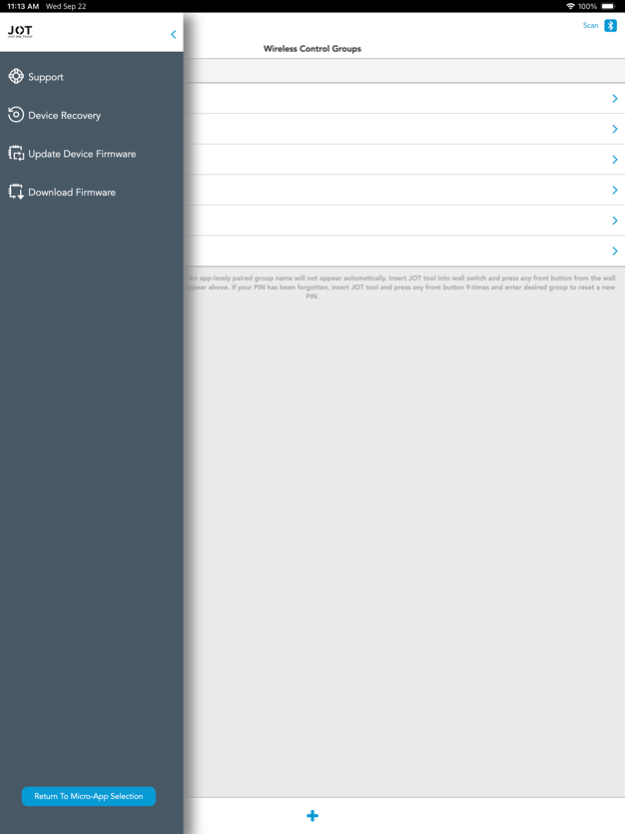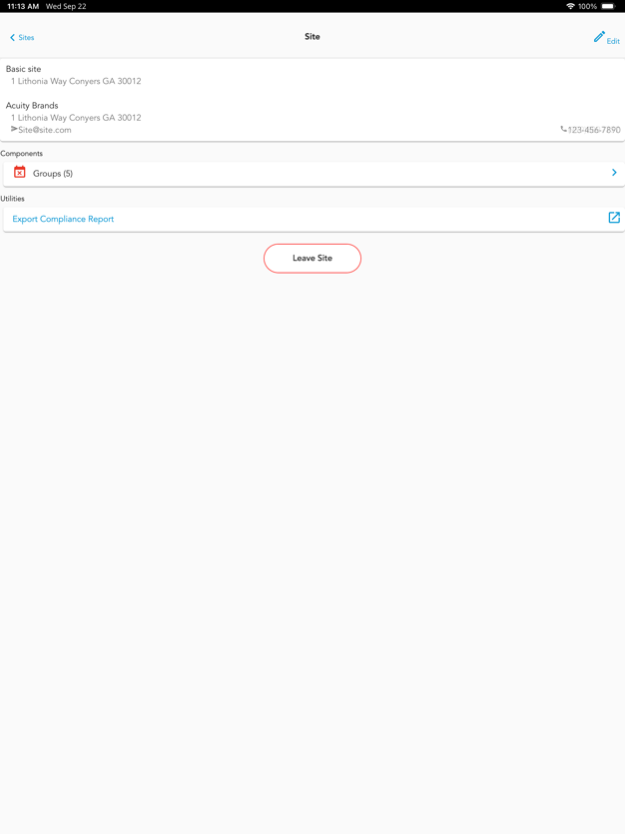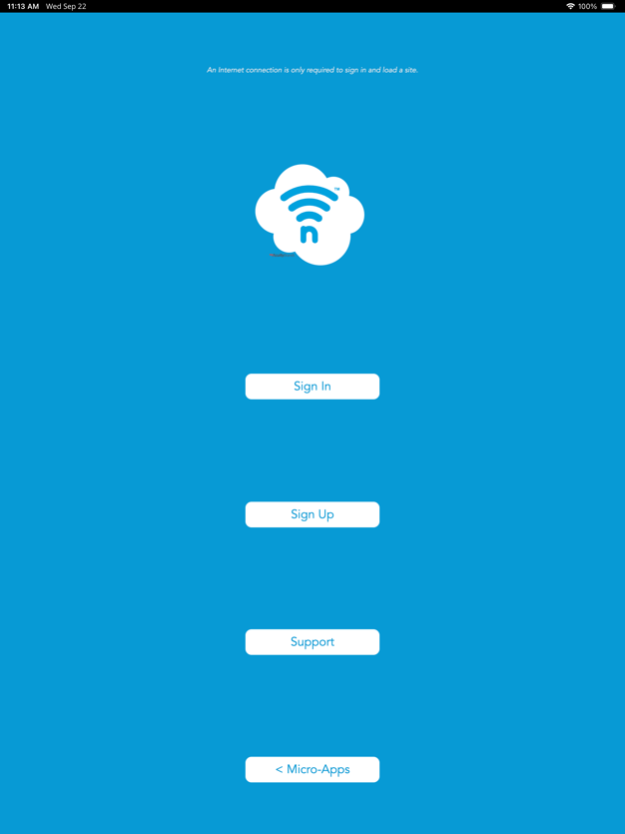CLAIRITY™+ 4.2.4.8
Continue to app
Free Version
Publisher Description
The CLAIRITY™+ mobile app is a single app launcher that provides a variety of connected lighting applications for contractors, sales agents or facility maintenance professionals. Within this app are micro-applications from various brands, including Sensor Switch™ (JOT), nLight® (nLight Wired and nLight AIR), and Emergency Lighting Reporting through the STAR application.
SensorSwitch™ JOT
Wireless pairing of fixtures and controls is accomplished with Just One Touch of a button. The JOT enabled wireless dimming technology allows contractors to install fixtures without running any 0-10V dimming wires.
The JOT enabled wireless system is established with common occupancy-based predefined default settings. The CLAIRITY+ mobile app is only needed for advance features and settings.
Features:
• Selection of behavior zones
• Daylight Harvesting adjustments
• Microphonics™ adjustments
nLight® Wired
The nLight Wired application is a cost-effective method that simplifies programming and reduces start-up times for nLight devices in smaller projects. By connecting to an nLight zone with the nIO BT, this allows for the configuration of nLight Wired devices using Bluetooth® technology.
Features:
• Intuitive user interface for easy programming
• Simplified nLight wired device programming to aid in meeting energy code requirements
• Simple installation with the nIO BT plugging into the nLight daisy-chain, allowing you to program using the app
• Additional wiring not required with power coming directly from the nLight bus
nLight® AIR
The nLight AIR application provides easy startup, configuration and modification of nLight® AIR wireless controls. This cloud connected app allows validated end users (electrical contractors, sales agents or facility maintenance professionals) to start up, configure and troubleshoot from a compatible smartphone or tablet.
Features:
• Allows a user to group wireless devices to work together
• Provides simple application of behaviors and settings to devices in a space
• Connects devices to a larger network through the nLight ECLYPSE™
• Secures devices to authorized users and saves configuration settings through a cloud connection
• Supports startup as well as reconfiguration of spaces anytime
STAR – Emergency Lighting Reporting
STAR-enabled emergency equipment provides complete confidence in maintaining life safety code requirements for your emergency lighting. Monthly and annual tests are conducted automatically, and test results are logged and ready for access within the STAR app as needed.
Features:
• Automatically conducts required monthly and annual tests and logs data for access as needed
• Easily know when an issue is encountered and avoid problems before an emergency occurs.
• Export and e-mail facility testing results for easy documented compliance
Jan 31, 2024
Version 4.2.4.8
• Introduced setting support of Daylight Control for On/Off
• Other miscellaneous bug fixes
About CLAIRITY™+
CLAIRITY™+ is a free app for iOS published in the Office Suites & Tools list of apps, part of Business.
The company that develops CLAIRITY™+ is Acuity Brands Lighting, Inc. The latest version released by its developer is 4.2.4.8.
To install CLAIRITY™+ on your iOS device, just click the green Continue To App button above to start the installation process. The app is listed on our website since 2024-01-31 and was downloaded 1 times. We have already checked if the download link is safe, however for your own protection we recommend that you scan the downloaded app with your antivirus. Your antivirus may detect the CLAIRITY™+ as malware if the download link is broken.
How to install CLAIRITY™+ on your iOS device:
- Click on the Continue To App button on our website. This will redirect you to the App Store.
- Once the CLAIRITY™+ is shown in the iTunes listing of your iOS device, you can start its download and installation. Tap on the GET button to the right of the app to start downloading it.
- If you are not logged-in the iOS appstore app, you'll be prompted for your your Apple ID and/or password.
- After CLAIRITY™+ is downloaded, you'll see an INSTALL button to the right. Tap on it to start the actual installation of the iOS app.
- Once installation is finished you can tap on the OPEN button to start it. Its icon will also be added to your device home screen.